My five favorite apps to get s**t done. Because we allllllll so bussssssssy that we need things like this to help our productivity and make our lives a bit easier. Don’t you agree? If you can get your s**t done more efficiently, both for yourself along with people you work with, life would be grand and we’d have a lot less stress. A bit of On Purpose there.
And, I think having a smartphone is pretty much the norm now which means we have a jillion apps from which to choose to make our phone experience that much better. For me, you all know it’s about getting everything done, getting my jillion ideas out of my brain, and taking care of everything that needs to be tended to. Especially when I wear many hats. So I’m not talkin games here. I’m talking must have a that will make your life that much easier. So let’s go.
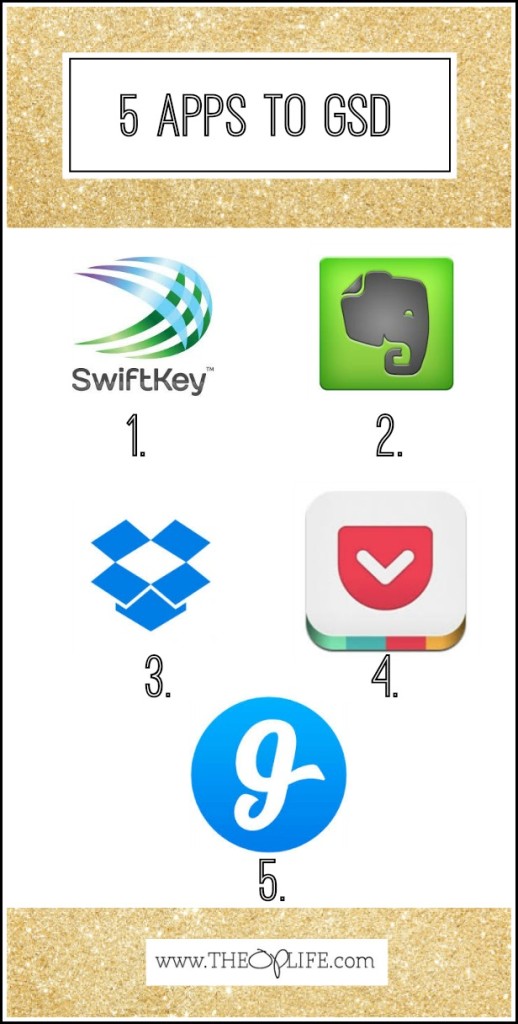
1. Swift key. This is a keyboard app that gets to know your way of talking, so it’s way more than just autocorrect. It can tell your word patterns and what you normally say and in what way AND it will show your next word above the keyboard that it thinks you’ll use. It pretty much gets to know your voice and lexicon. I love it!
2. Evernote is a must have for those of us who have lots going on and who are “thinkers”. Create folders and put whatever you want in them. Text, lists, a voice note, pictures and have it all organized. So I have my personal folder, a folder for The OP Life, Honestly Margo, and just other things. You can create one for an upcoming vacation and type in all of your info you need handy, any itineraries maybe. You can sit in a meeting and hit the record button and it will record the lecture while you listen and or take notes! And you’ll be able to go back and hear the presenter. Isn’t that so cool? The best part is it syncs with your computer. High fives for that when you have middle of the night thoughts like I do.
3. Dropbox is my go to for syncing my pics from my phone. My phones somehow also does it with Google drive but I love dropbox because in addition to that, I can create folders and share with others… photos, documents, whatever you want to share with someone, stick it in there and create a folder you can share. Perfect if you are working on tasks with others. Ya, you can share folders with Google, I like Dropbox.
4. Pocket is great for things I want to read and get back to it at a later time, especially at a time I might not have wifi. Pocket saves whatever website /article you want and you can access it later offline. So if you see some articles someone shared on Facebook, or something you want to catch up on, hit the SHARE button on your phone, and it will save it to your POCKET. Then if you’re on a train ride home, on the airplane and not on wifi and want to catch up on some articles, they’re right there!
5. Glide Watch and see why I love Glide.
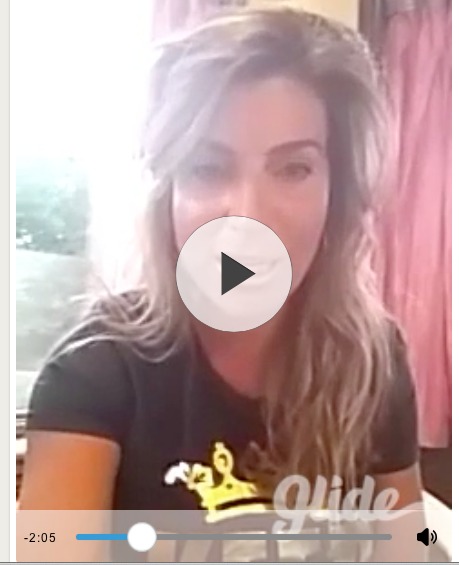









Leave a Reply